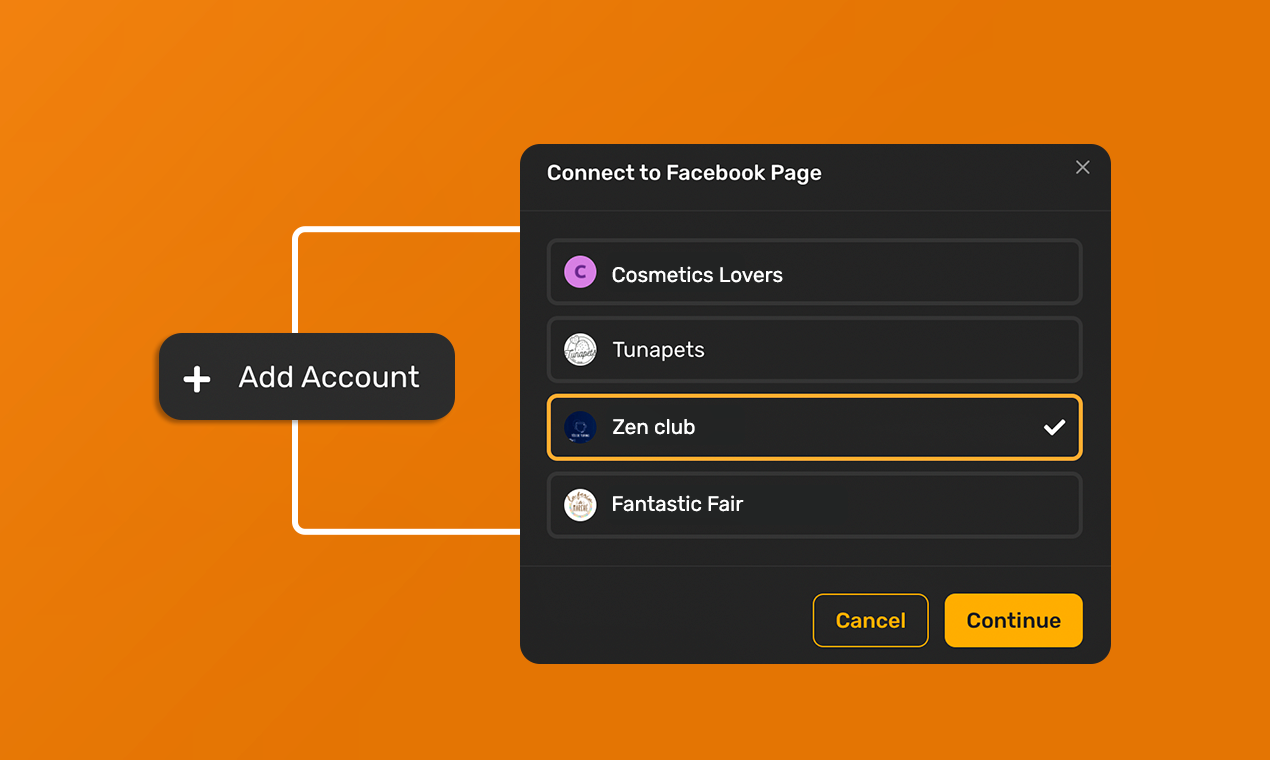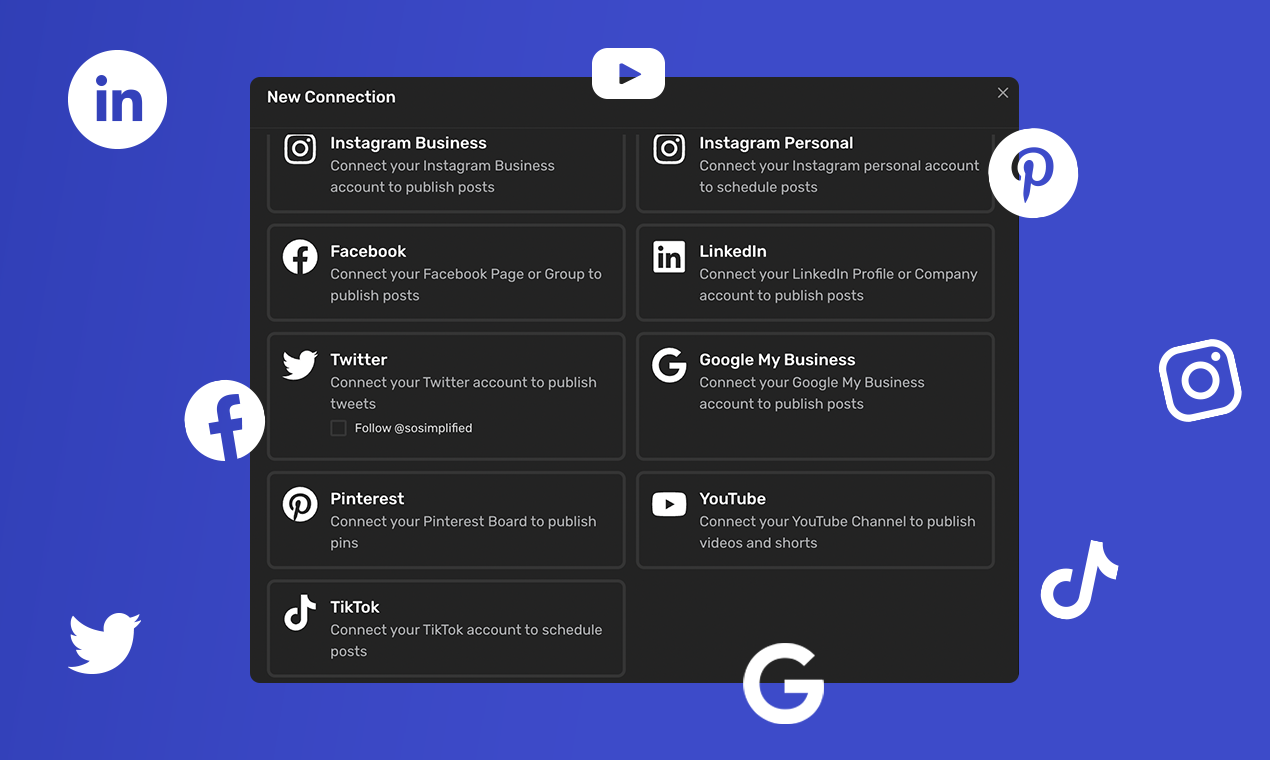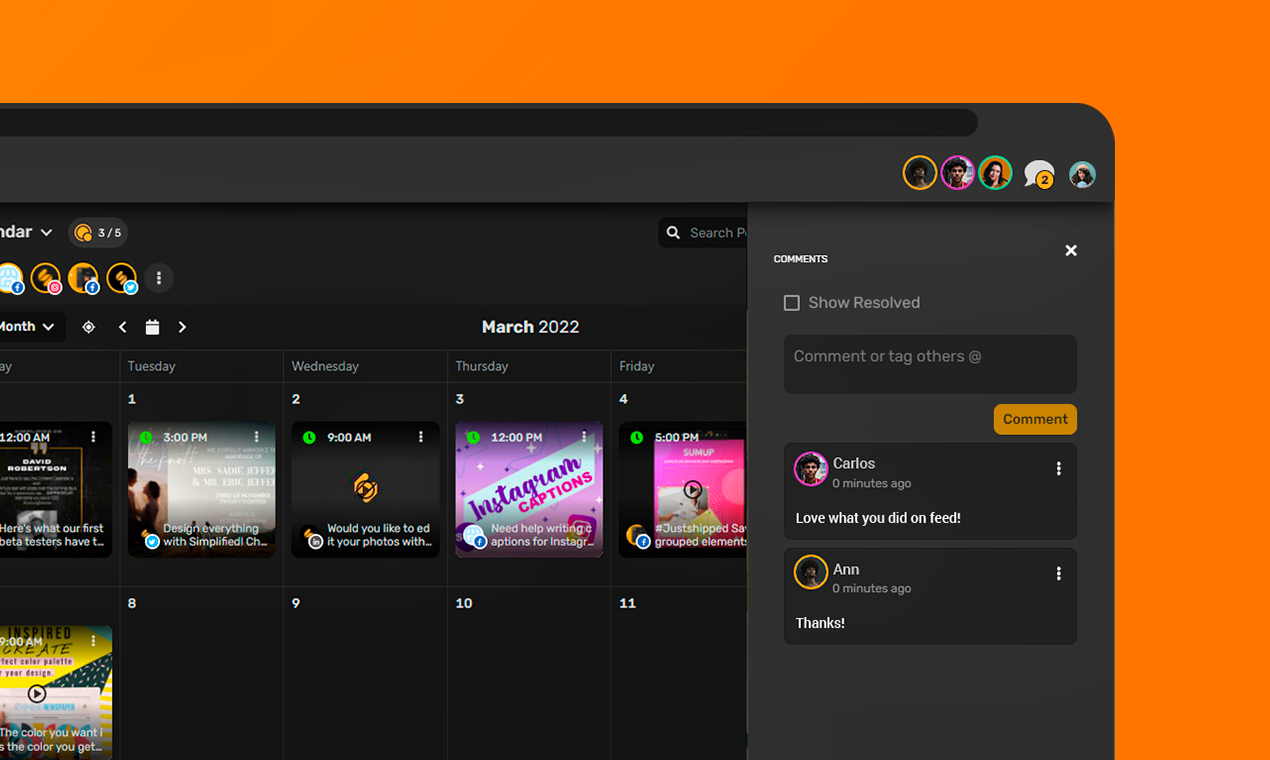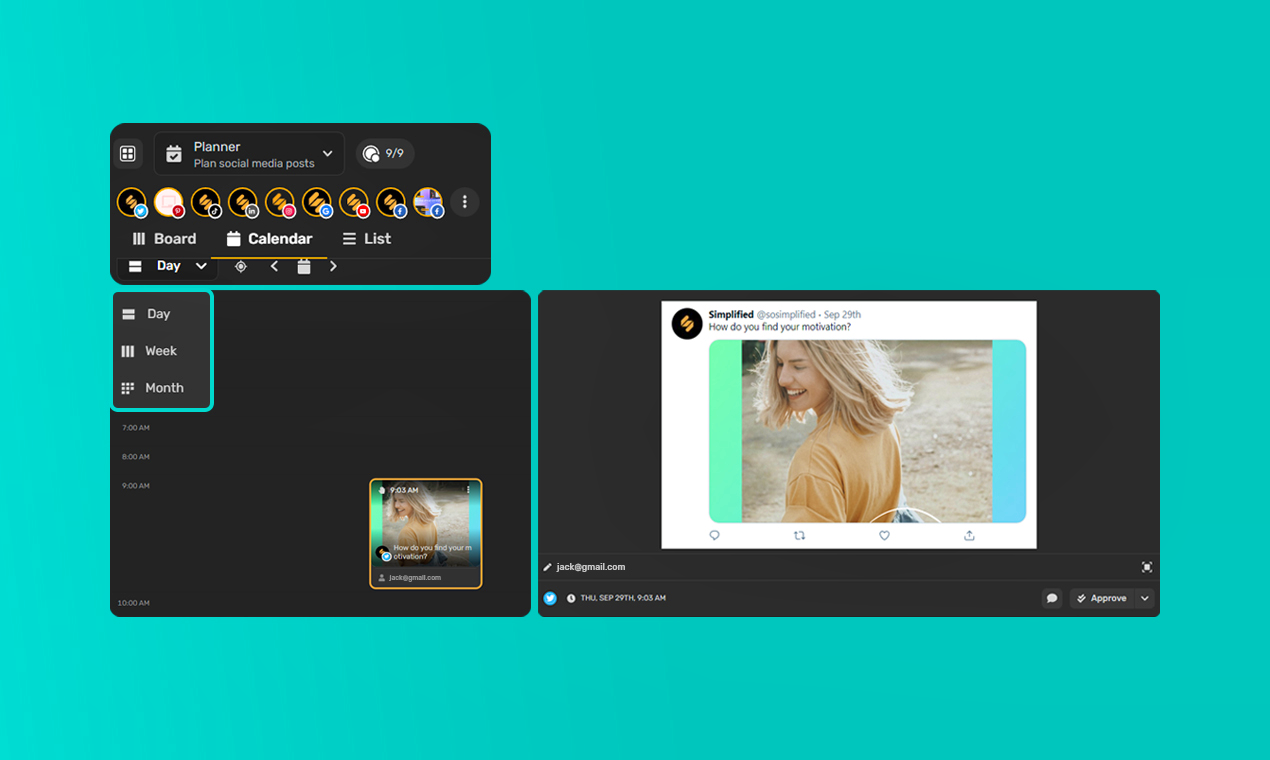Link All Your Accounts Easily for Many Clients
Manage all your accounts from one convenient place using our intuitive platform. Connect various accounts quickly, improving your productivity and organization without any struggle. Our tool makes your workflow easy by allowing you to access and control multiple accounts, making daily tasks more manageable. With reliable support and a user-friendly interface, stay organized and keep all your important information in one centralized location. Perfect for professionals looking to keep their accounts in sync and their day running smoothly.