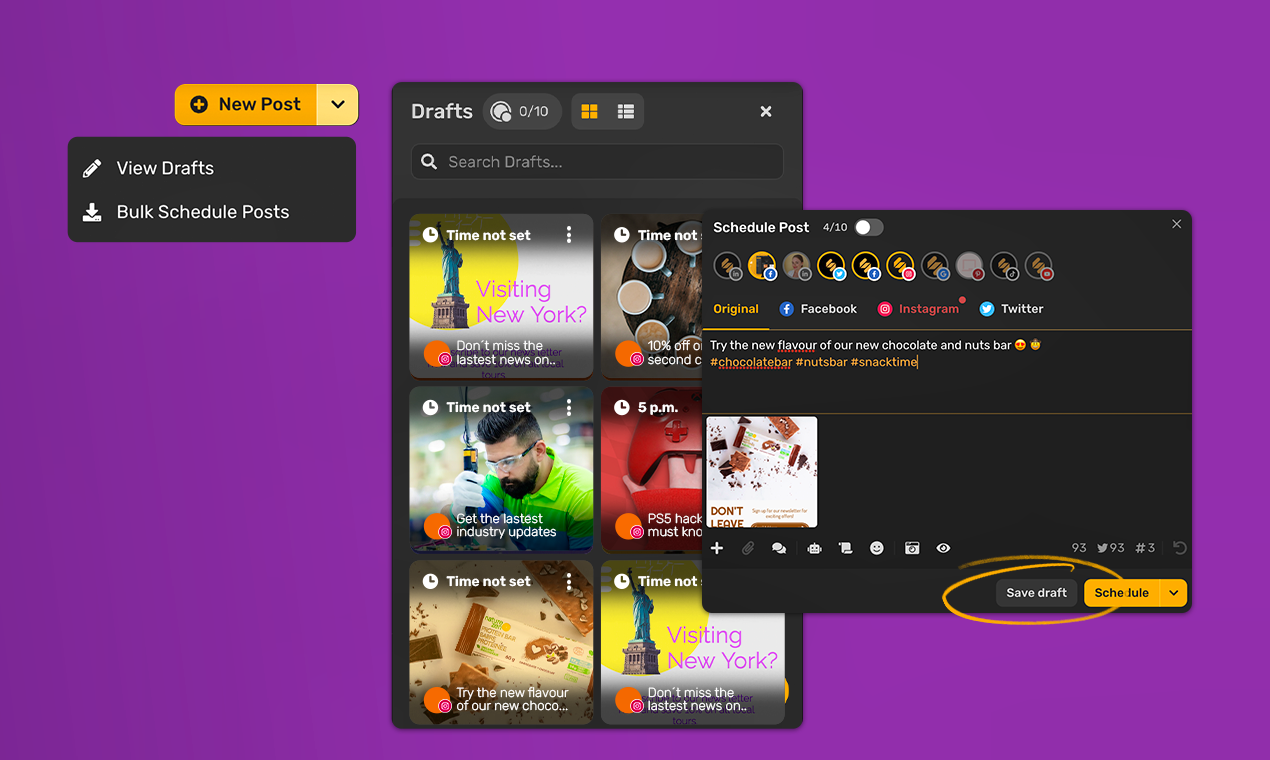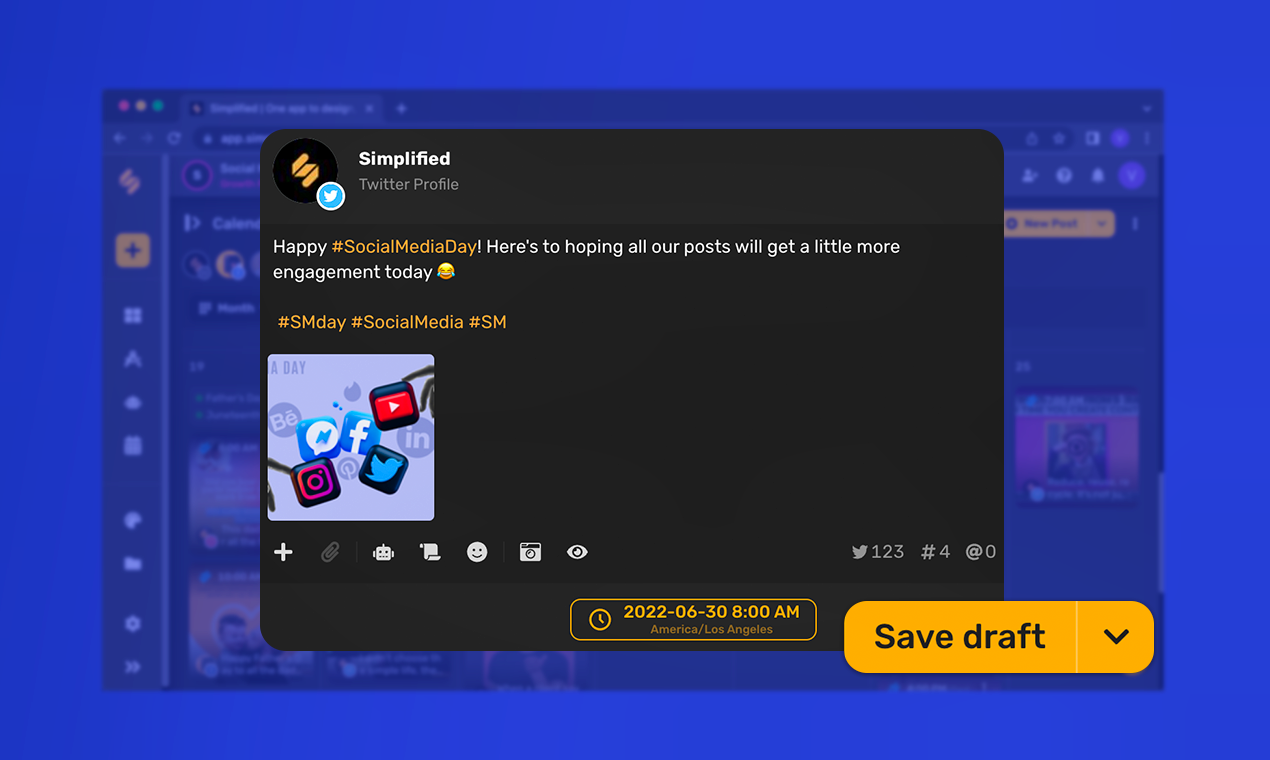Plan Ahead with Post Drafts Tool
Post Drafts is specifically made for agencies, social media marketers, marketing managers, and small businesses. It eases the process of drafting, organizing, and scheduling posts by providing a centralized platform for collaboration and management. This tool helps users maintain a consistent online presence, improve time management, and increase productivity by enabling teams to plan and execute their social media strategies in a more organized manner. Ideal for busy professionals, Post Drafts supports maintaining a strong, engaging social media presence