To start planning Instagram posts, follow the steps below:

3. Now, select the Instagram account you want to add to Postfity.
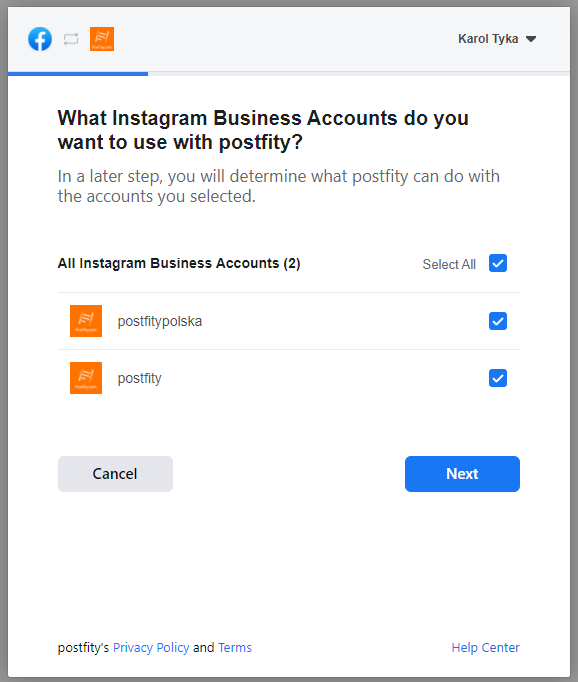
4. Now, select the linked FB pages.

5. Enable all options, so we can publish your scheduled posts for you.
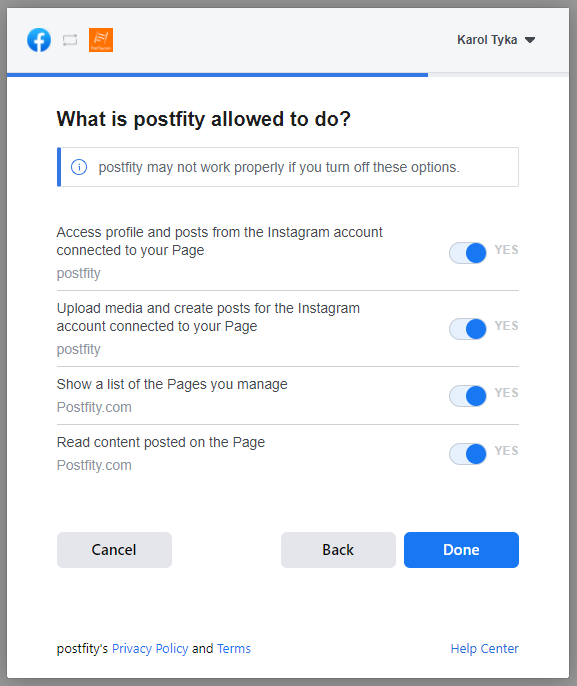
6. After returning to Postfity, you will see this account on your list of accounts. Click on it and select “Connect accounts”.
If you already have an account linked to Postfity, and you’re using the mobile app notifications to schedule posts — there’s an easy way to switch over to the new process!
Merging your accounts is simple:
1. Right-click on the account you want to merge (you will see a phone icon on it indicating it’s using the old publication method via the mobile app).
2. Select “Convert to Instagram Business Direct” from the menu. You will see a new dialogue window.
3. Now, select the new Instagram Business account you want to merge with the old one. You can’t reverse this operation, but there is no need to worry, as you will not lose any of your planned posts or post history.
4. After you choose the relevant account, click the “Convert” button.
And that’s all! 🙂 Now you can plan Instagram posts with your Postfity account, and we’ll take care of the rest. 🙂