What do you know about one of the oldest social media schedulers, Social Oomph? Is it actually worth the price for the functionalities it offers? Or is there a better alternative that allows scheduling to more important social platforms and has more features? Let's find out.
Social media scheduling in a nutshell
Have you heard about the power of social media scheduling and want to learn how to leverage it? Social media scheduler is a special tool that posts the content that you have created at the selected time. For example, you begin your week on Monday and you have already gathered lots of materials for your Facebook, Pinterest or Instagram. A social media scheduler lets you save this content in the form of posts for each day of the week, or in a special library of drafts. Immediately, or whenever you want, you can schedule them for Tuesday, Wednesday, and so on, for any time that you see fit. You don’t have to go to that social account at that exact hour that you've chosen, the scheduler will send and publish the post for you.
The better the tool, the more you can do with it.
Based on what users commonly express, they need the following functionalities in their scheduler:
- post automation to numerous accounts and platforms,
- posting to multiple accounts at once (across platforms),
- scheduling to different time zones,
- drafts for ideas and unfinished posts,
- calendar view for posts,
- queuing that allows for editing,
- post libraries/archives,
- teamwork options (such as different levels of access),
- approval workflow,
- content creation supporting tools,
- image editing and/or image libraries,
- analytics.
Let’s see how much SocialOomph and Postfity can offer in regards to the list above.
SocialOomph vs Postfity: which socials are supported?
When you need a social media scheduler, you want it to support all the socials that you communicate through. When it comes to popular social platforms, the ones that count the most are Facebook, Twitter, Instagram, Pinterest and LinkedIn.
As far as SocialOomph is concerned, it focuses on text-oriented social posts, because it doesn't support Instagram. However, you can post to:
- Discord channels,
- Facebook pages,
- LinkedIn profiles,
- Mastodon profiles,
- Pinterest boards,
- Reddit subreddits,
- StockTwits profiles,
- Twitter profiles.
Moreover, SocialOomph makes it possible to schedule blogs to Shopify, Tumblr, and WordPress.
Postfity offers social media scheduling to a variety of popular and commonly used social media platforms:
- Facebook (including groups and FB covers),
- Twitter,
- Instagram (including video scheduling),
- LinkedIn,
- Pinterest boards,
- Google My Business (with CTA buttons),
- VKontakte.
The first six are what could be called a staple group for businesses, and most people actually use them in their communication strategy.
SocialOomph vs Postfity: Pricing and accounts
In SocialOomph's free plan called Personal Suite, you can manage one social profile in a personal area (no teams) and you have access to basic posting features. Even though there's no limit on scheduled posts as a whole, there can only be maximum three posts per hour. And there is virtually no option to add any additional profiles.
Its lowest-priced plan (Advanced Suite) allows the user to schedule content for 1 account only! Other functions don't matter when you still have only one account to use. You can have personal and team areas, but are they of any use if it's still just one social account? And, again, there is virtually no option to add any additional social profiles or teams. It’s priced at $15 with promo, otherwise you pay $20 per month. The company offers a 10% discount for all plans with annual payment.
The middle plan (Professional Suite) gets 10 social profiles, 5 blogs, 5 queues and all posting features, as well as support. In this plan, you can add social profiles ($10 a month for 5 additional social profiles), blogs ($10 a month for 5 more blogs). Nevertheless, you can't add any additional teams or associates. The price is $25 a month with a discount, and 35$ without it.
The Business Suite plan lets you access personal and team areas, but there's still just one team included in the price. Yet, there are 20 social profiles you can schedule to, 10 blogs, 10 queues, 1 webhook, and finally a post review and approval system. The support is free. In this plan, you can add social profiles ($10 a month for 5 additional social profiles), blogs ($10 a month for 5 more blogs), and also RSS feeds, queues, webhooks, and associates. Importantly, an associate can be assigned to many different teams, but you have to pay for them (5$ a month). The price is $55 a month with a discount, and 83$ without it.
If you want to find out more, head to the company's pricing page.

Postfity's pricing
Postfity’s plans seem a bit more reasonably apportioned. The first tier, Mini, gives you 15 social accounts and 100 posts to use at once for $14.99 a month (or $149 annually).
Then, other plans are more suitable for teams and small companies. The Pro plan lets you schedule 1000 posts for 30 social accounts for $44.99 a month (or 449 annually) and is also suitable for a team with up to 10 people. When we compare that with the middle-tiered plan in SocialOomph, they don’t offer appropriate team functionalities there. Unlike Postfity, which offers post approval workflow both in the medium and the highest plans.
Finally, the Agency Postfity plan is geared towards bigger agencies, and that is why it supports 200 social accounts, 10,000 posts, and up to 20 teams with 200 members for $119.99 (or 1199 annually). Therefore you know you save 15% when choosing Postfity’s annual payment.
[reblex id='20012']
SocialOomph vs Postfity: Supported Facebook formats
SocialOomph and Postfity both support posting to Facebook, Twitter, and LinkedIn. However, there's a difference regarding what you can do on Facebook with each scheduler.
What about scheduling Facebook covers? Or posting to Facebook groups? Social Oomph doesn’t mention scheduling covers anywhere on their website and they don't offer scheduling to Facebook groups, only to pages.
Fortunately, Postfity offers scheduling up to 200 Facebook covers, which you can also do at intervals (for recurring special offers and holiday promos). What is more, you can schedule posts to your Facebook groups. Learn how to connect a Facebook group to Postfity.
Thefore, if you need a scheduler that will let you post to your groups and schedule covers with special offers at chosen intervals, Postfity would be your only option.

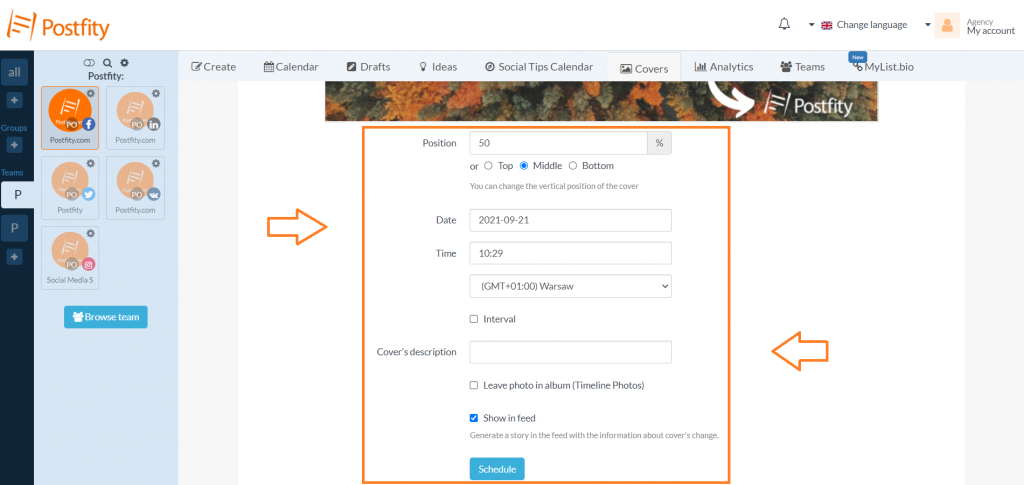
SocialOomph vs Postfity: Post queues
If you don't want to plan for a specific hour yourself, you can use post queues.
Social Oomph advertises their queues the following way: "Automatically feed your social networks and blogs from post queues that never run dry, according to fixed or variable schedules, and optional seasonal windows."
Postfity supports post queueing as well, and operates using timepoints. When you add your post to the queue, and you have a timepoint set up, the post will be attached to the first empty timepoint. Obviously, you can add numerous timepoints. Moreover, you can change them and delete them as you see fit.

SocialOomph vs Postfity: Bulk uploads
Bulk uploading is an important option for some clients, since not everyone is accustomed to writing and working in an auto poster. Essentially, you can import posts somebody's already written provided they are exported in the right format, like CSV.
Both Postfity and SocialOomph offer bulk uploads as long as they don't include images or videos.
SocialOomph vs Postfity: Teamwork options and approval workflow
In their most expensive plan, SocialOomph offers 1 team and 1 associate, and doesn't mention the number of team members allowed. Furthermore, the company doesn't offer approval workflow in their medium plan.
Postfity provides approval workflow environment in both the medium (Pro) and the supreme (Agency) plans. Whether you want to work in a small team (up to 10 people), or be able to manage workflow in up to 20 teams with a total of 200 members, Postfity has a great deal for you.
Manage your Facebook, Twitter, Instagram, LinkedIn, Pinterest, Google My Business, and VKontakte accounts by creating teams of professionals with different approval levels. In social media marketing, teamwork makes the dream work — so you will often find yourself working on your posts with several people. Whether you need to send the content you wrote to your manager/client for approval, or other social media managers and VAs will be creating posts for you and your clients, there is adequate support for that implemented in Postfity
You can accept or reject drafts inside the app.

Working with clients outside the app
Moreover, you can send your posts for approval outside Postfity. Simply create a new post drafts package for approval, or add the posts to an existing package. To share the package with the recipient without a Postfity account (e.g. your client) — simply copy the link and send it via email/messenger. You will receive a notification in Postfity about each new approval, and the drafts will be accepted and ready to be scheduled in the app.

SocialOomph's special features
SocialOomph has two special features that relate to controlling our posts.
The first feature is called "self-destructing posts" and, apparently, you can schedule a post to a certain social media platform, and program it to delete itself on a certain day or after a selected period passes.
The other feature is "post flood control" which takes care of the issue of posting too much and accidentally spoiling communication with your clients and followers. SocialOomph implemented automated publishing limits to prevent such situations.
Postfity's special features
There is a host of features and functionalities that social media managers, virtual assistant, teams, and small businesses need besides those mentioned above. Postfity has implemented numerous improvements to the scheduler. In this section, they will be briefly described and explained.
Scheduling to different time zones
In Postfity, when you’re scheduling a post, you can choose any particular time in any time zone. Therefore, if you have audiences in different countries on some social accounts, you can cater specifically to them.

Drafts
Postfity is there to support your creativity, so you can keep all your awesome ideas for posts in the Drafts section indefinitely. They don’t count as far as limits are concerned in any plan. So you can write as much as you want and need to at that moment. And every draft can be very easily converted into a post and scheduled. As was mentioned in the teamwork section, drafts can be used to manage approval workflow within a team or a small company, and also to work with clients outside the app.

Calendar view
Postfity allows you to see your posts however you wish: in a daily, weekly, or monthly formatting. Moreover, you can search for scheduled or published posts using our filter, and type any word into a search bar located above the calendar to find anything you need. There’s also a filter for accounts, if you have too many to just choose through icons. Moreover, there are Ideas for posts ready to be used — simply click the lightbulb icon in the cell.
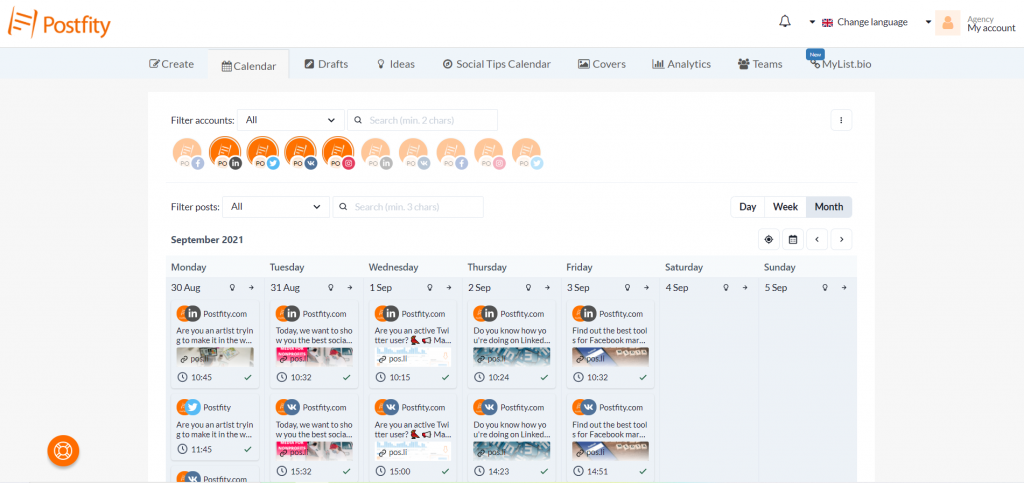

Editing posts already in queue
Postfity has a whole host of options you can click when you need to act fast:
- Preview — lets you see what the post will look like on any given social platform;
- Edit — you can edit the post in the same way as when you were first creating it;
- Reuse — click to quickly repurpose any post;
- Multiply — option for making recurring posts at any given interval;
- Publish now — to change the scheduled publishing time to at that moment;
- Delete — discard a post.

Libraries/Archives
In Postfity, you can see your post archives for each social account you publish to. The green notification lets you know that the post was published as scheduled.

There are also cover archives for the covers you had previously scheduled in Postfity. As you can see, you can quickly reuse the posts or the covers by clicking “Reuse.”

Content creation supporting tools
Postfity offers tools to aid you in the content creation process, such as:
- Social Tips Calendar, with ready-to-use posts relating to holidays, famous quotes, etc. with hashtags and pictures/photos for every day of every month.
- Holidays Calendar and Ideas — a list of holidays for that day and inspiring articles that we share in the Calendar view, so you can easily add them to your scheduled social posts. With these features you are one click away from preparing inspirational content.
If you’re not sure about them, just check them out during the trial period (you’ll see they make your work much easier).
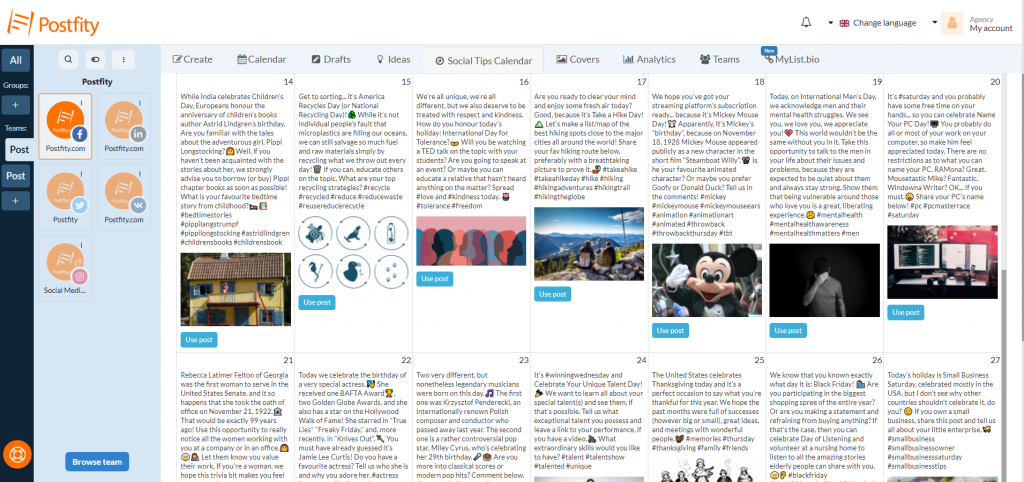
Basically, Ideas is a database of well-written evergreen articles that you can use to create your posts and link to your followers. The database features articles on various topics pertaining to multiple fields of interest, such as technology, games, society, sports, health, business, and more.
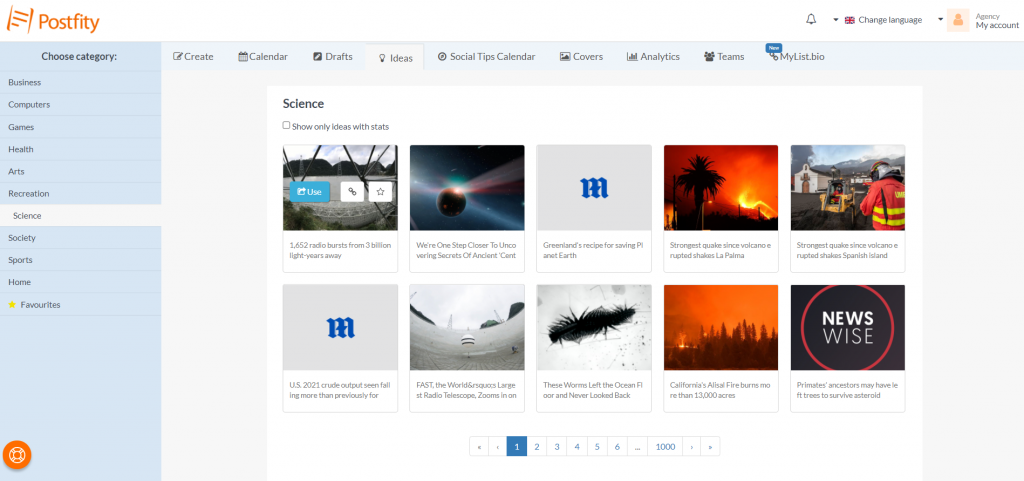
In-app image editor
Postfity has a few great features that can help you edit your photos and pictures. The in-app image editor allows you to crop, rotate, or resize the image. What is more, you can add layers, filters, drawings, stickers, shapes, and text. The new and updated version lets you select a background and operate on layers (and merge them). There is also an entire database of photos and graphics that you can source from and edit them to suit your message.
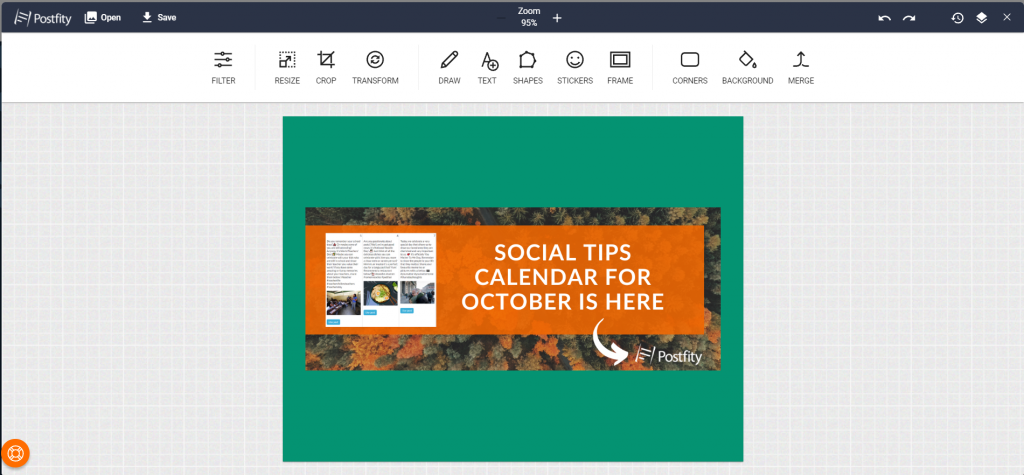
Moreover, in the editor, you can add a watermark to your image.
Then, there’s also Snapshot generator — a simple tool that allows you to change plain text into a ready-to-be-posted image. This option is available directly in the editor.

Linking minisite: MyList.bio
Looking for a simple way to add many links to your stories or posts? Try out MyList.bio, Postfity’s link in bio feature. With MyList.bio you can create as many tiles for links as you want, and keep your socials always visible at the top, with a link to your page included. All your links can now fit in this one line in the Instagram bio.
MyList.bio lets you personalise both social and other links with your custom images, icons or photos. Additionally, the desktop view allows for a short caption. Most importantly, you can name your MyList.bio however you see fit. What is more, there is a switch for light and dark modes.
MyList.bio is free in all Postfity plans.

Reporting and analytics
Measure your performance with Analytics. Postfity will make a graph out of any metric, such as link clicks, comments, reactions, and more. What is the most useful, you select the time period which you want to see on the graph (a week, 18 random days, a month, two months and 4 days, a few consecutive months etc.).
In addition, you can compare two chosen metrics on one graph, which is great for noticing trends and reporting.
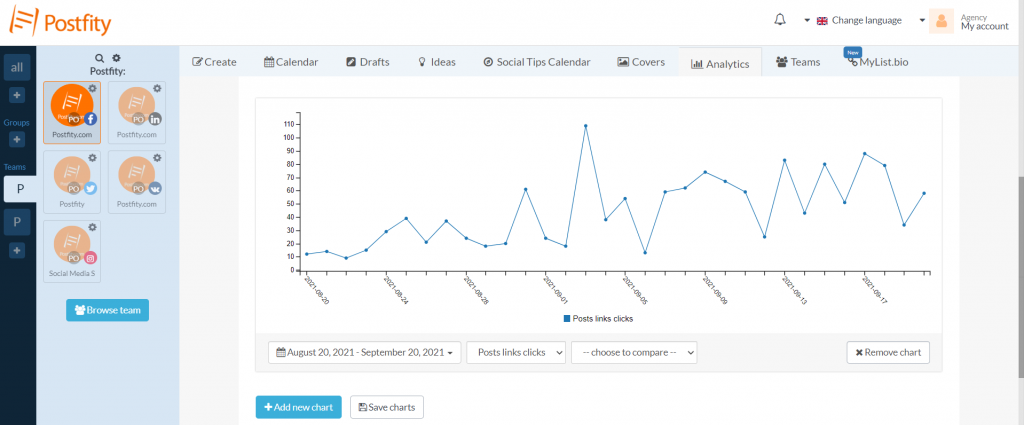
Conclusions
Now you should be able to decide between SocialOomph and Postfity. If you’re still having qualms about paying for a scheduler, click to read how Postfity has been awarded the title “High Performer in Fall 2021” by G2. Finally, remember that we offer a trial version for free!








